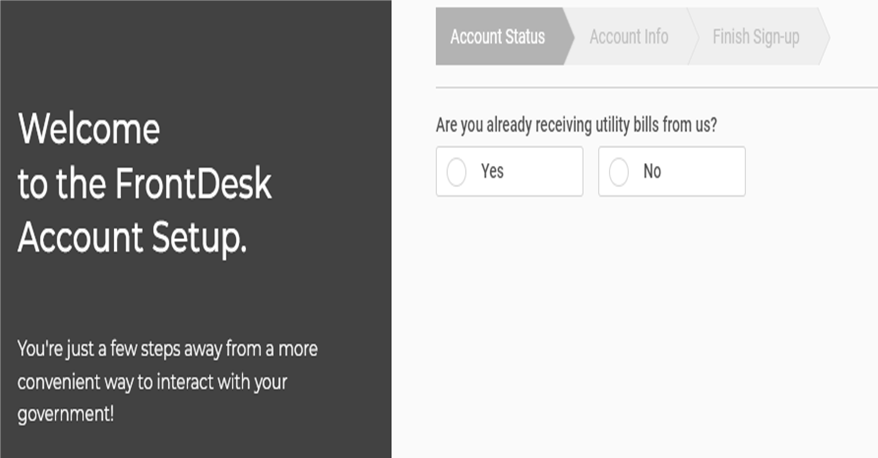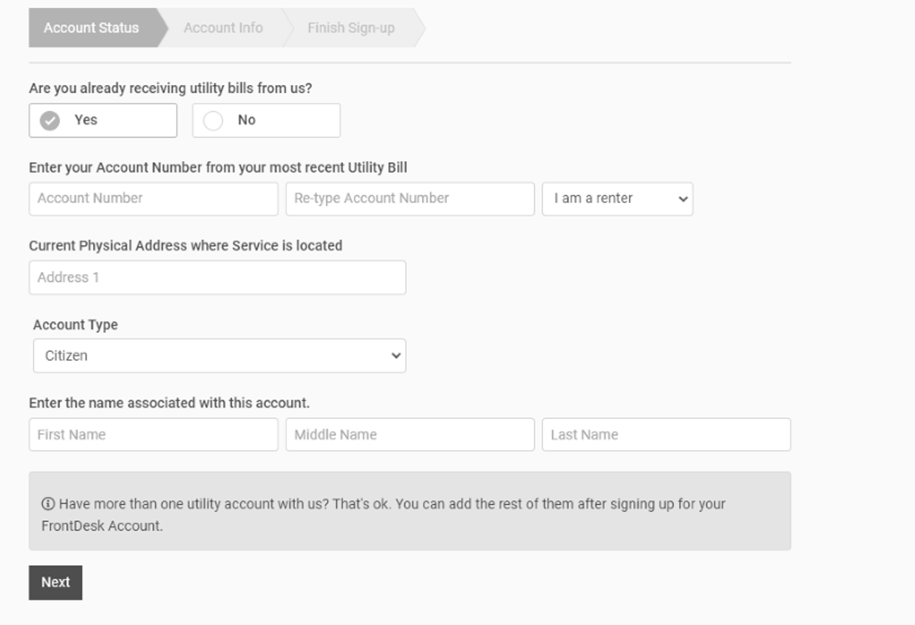Skip to content
Create Your FrontDesk Account
- Click on ”Pay Your Bill Online”
- Once there, click “Create Now” located underneath Login
- Select Yes
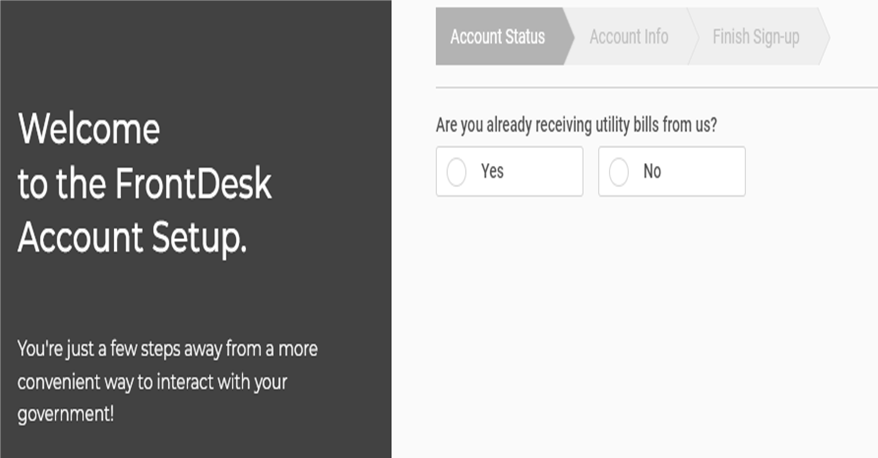
- Enter Account Number,
- the Physical Address as printed on the bill,
- Account Type
- and First and Last name.
- Hit Next. You will be asked to Verify information.
- If Correct Hit Next.
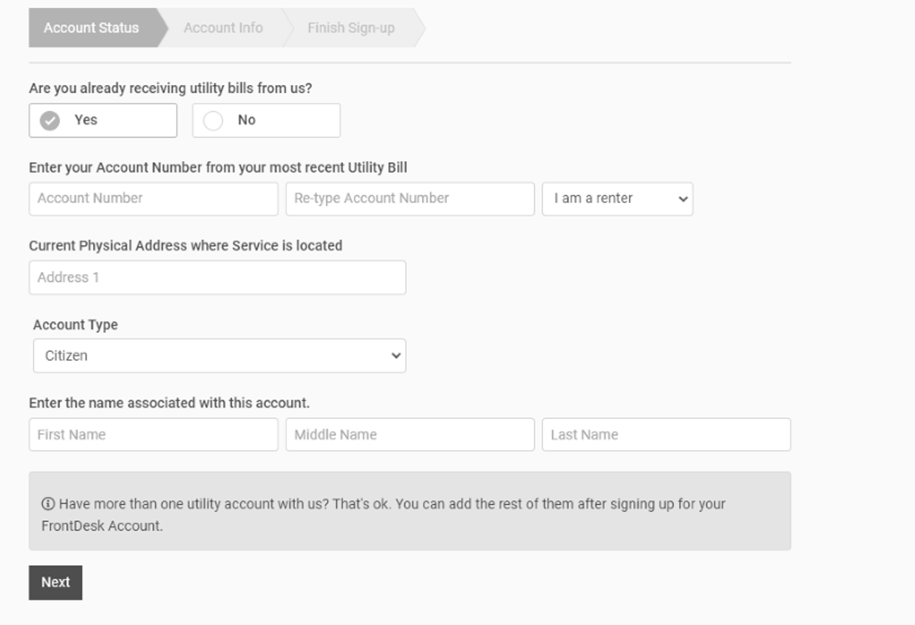
- You will then be asked for your Phone number, email address and password.
- Once you click submit, a confirmation email will be sent to you.
- After confirming that email you can login, view bills and pay bills.
- You can opt to do Autopay also.
- You will now receive an email when the new bills are processed and notifying your bills are read to view.